EYE CARE TIPS
Nutrition Beneficial For Eye Health
Adding powerful antioxidants to your diet can improve your eye health. Lutein & Zeaxanthin > Lutein and zeaxanthin are important nutrients found in green leafy vegetables, as well as other foods, such as eggs. Many studies show that lutein and zeaxanthin reduce the risk of chronic eye diseases, including age-related macular degeneration and cataracts. Vitamin C > Vitamin C (ascorbic acid) is an antioxidant found in fruits and vegetables. Vitamin C lowers the risk of developing cataracts. Also, when taken in combination with other essential nutrients, it can slow the progression of age-related macular degeneration and visual acuity loss. Vitamin E > Vitamin E is a powerful antioxidant found in nuts, fortified cereals, and sweet potatoes. It protects cells in the eyes from unstable molecules called free radicals, which break down healthy tissue. Essential fatty acids > Omega-3 fatty acids are important for proper visual development and retinal function. Zinc > It plays a vital role in bringing vitamin A from the liver to the retina in order to produce melanin, a protective pigment in the eyes. Zinc is highly concentrated in the eye, mostly in the retina and choroid, the vascular tissue layer lying under the retina.
Eyeglass vs Contact Lenses. Which is best for you.
In general, eyeglasses require less cleaning and maintenance than contact lenses and they are certainly cheaper in the long run. Wearing eyeglasses with a blue light filter in front of a computer reduces eye fatigue and can protect your retina from macular degeneration. Wearing contact lenses while using the computer may result in dry eyes. You may opt to wear a pair of no prescription eyeglasses with blue light filters over the contact lens.
Benefits of Contact lenses 1. Great for active people - Contacts are perfect for sports lovers and people on the go. Glasses tend to slip and slide, even with the least activity level. Glasses mist over as soon as you break a sweat, obscuring your vision. Contact lenses have none of these problems. 2. Clearer vision – Contact lenses give you a wider field of view than glasses lenses, and excellent focus. Your lenses won’t be affected by more adverse weather conditions such as fog and rain, while they also won’t steam up in hotter conditions. 3. Natural look - Glasses can be a great accessory to create a certain look or to complete a style, but if you prefer a natural look without frames then contact lenses are ideal. You can choose to wear lenses on a daily basis or to alternate with glasses, or to wear them on special occasions and holidays when you don’t want frames to define your look. Contact lenses are also great when you want to show off your eye make-up or wear your favourite sunglasses.
Benefits of Contact Lenses
1. Great for active people - Contacts are perfect for sports lovers and people on the go. Glasses tend to slip and slide, even with the least activity level. Glasses mist over as soon as you break a sweat, obscuring your vision. Contact lenses have none of these problems. 2. Clearer vision – Contact lenses give you a wider field of view than glasses lenses, and excellent focus. Your lenses won’t be affected by more adverse weather conditions such as fog and rain, while they also won’t steam up in hotter conditions. 3. Natural look - Glasses can be a great accessory to create a certain look or to complete a style, but if you prefer a natural look without frames then contact lenses are ideal. You can choose to wear lenses on a daily basis or to alternate with glasses, or to wear them on special occasions and holidays when you don’t want frames to define your look. Contact lenses are also great when you want to show off your eye make-up or wear your favourite sunglasses.
The Aesthetics of Contact Lenses vs. Glasses
Both eyeglasses and contacts can help you show off your style. Eyeglasses You can opt to wear fashion eyeglasses, even when you have perfect vision. With the debut of color contact lenses, you can instantly enhance or change the color of your eyes. The thing that draws people to contact lenses is how often you can replace them. You could change up the color of your eyes every day, if you wanted, to match your mood or outfits. These color contact lenses can also bring authenticity for costume parties and cosplay events. Since glasses are more expensive, most people will only have one or two pairs at a time. If you're somebody who likes to switch up your style, you may enjoy the freedom of contact lenses.
Protect Our Eyes From The Negative Effects of Blue Light

Blue light is emitted from the sun, LED lights and all digital devices. They are known to cause eye fatigue, eye strain (also known as computer vision syndrome), shoulder and neck pain, blur or double vision and dry eyes. Exposure to blue light may increase the risk of early cataracts and age-related macular degeneration.
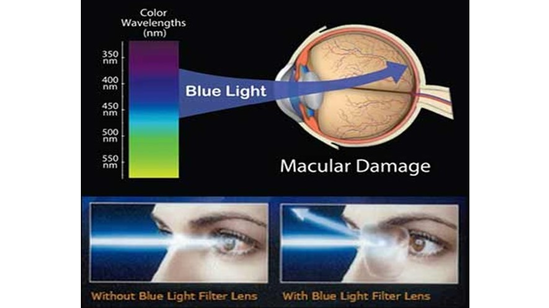
Blue light blocking glasses are specially designed to filter the eye strain and headache-causing harmful blue light when using digital devices and outdoors, so the amount of blue light that enters your eyes is minimized.
Protect Your Eyes With Transitions Lenses
With ordinary clear lenses, your pupils must constantly adjust to changing light. Over the course of the day, it can cause eye strain and fatigue. Transition lenses filter the light allowing the eyes to stay relaxed and comfortable all day. Damage to UV exposure is cumulative and contributes short-term vision impairment to cataracts and macular degeneration, the leading cause of blindness in people over the age of 60. Transitions lenses help to protect the eyes by blocking UV A and UV B rays. In addition, Transitions lenses are the perfect anti-glare solution because they rapidly adapt to changing light. They block glare outdoors by providing your eyes with exactly the amount of shade they need for any situation.
7 Eye Care Tips For Digital Devices Users
1. Ensure that the prescription is appropriate for close computer work. Glasses or contact lenses that are not of the correct power will cause your eyes to tire easily. 2. Proper lighting can help to achieve maximum comfort and productivity. Angle your monitor away from light sources and windows so that there is no light reflecting off the screen. This can cause visual disturbances, such as glare and difficulty in seeing words on the computer screen. 3. Adjust the brightness on a computer or mobile device so as to achieve a similar level of brightness as your surroundings. As a guide, if you cannot read the words well, the screen may be too dim, while a screen that is too bright will feel glaring to your eyes. 4. Take frequent breaks from the screen to prevent headaches, blur vision and dry eyes. Follow the 20-20-20 rule. Every 20 minutes, look at something 20 feet away for 20 seconds. 5. Overwearing of contact lenses, coupled with inadequate cleaning, can lead to dry eyes. Use lubricating drops when necessary or wear eyeglasses in place of contact lenses when your eyes become too dry. 6. Wearing eyeglasses can filter out harmful blue light. Contact lens wearers may wear a pair of non-prescription blue filter eyeglasses to protect their eyes. 7. Go for regular eyecare examinations to update your eyeglass or contact lenses prescription.
5 Ways To Beat Computer Vision Syndrome
1. Follow the 20-20-20 RuleFor every 20 minutes on a device, look at least 20 feet away, for 20 seconds. By looking in the distance, the eye muscles relax and the blink rate increases. Normal blink rate is 15 to 20 times per minute, but people blink less than half that amount while staring at a digital device. Making a conscious effort to blink and take small breaks can improve visual stamina over the course of the workday.
Click here to edit the title
2. Wear Proper Eyewear People with myopia, hyperopia, astigmatism, or presbyopia (need for reading glasses) should be wearing the appropriate glasses for the computer and near work. There are some instances that may require having a separate pair of glasses for the computer if vision is not adequate or other symptoms occur. Blue light filter lenses help block excess glare from digital screens that contribute to computer vision syndrome.
Click here to edit the title
3. Improves Workstation Ergonomics: Protect yourself from strain and pain
Click here to edit the title
A very important aspect of ergonomics is the position of the computer screen. Reading efficiency and comfort is best achieved when looking downward. Therefore, the computer screen should be at least 15 to 20 degrees below eye level. This is especially imperative for people wearing progressive glasses to ensure the correct part of the lenses is being utilized.
Click here to edit the title
4. Adjust Computer Settings The display settings on the computer screen should be adjusted based on the surrounding environment, so the brightness matches the room lighting. Additionally, make sure the font size is reasonable for the task at hand. Enlarge the text as necessary. 5. Get an Eye ExamUndiagnosed vision problems may be contributing to negative symptoms while using digital devices. A comprehensive eye exam will address the possible need for glasses and any ocular health problems.
How To Put On Your Contact Lenses
How To Remove Your Contact Lenses
How To Care For Your Contact Lenses
Dos And Don'ts Of Contact Lens Wear
Do: > Always wash and rinse your hands thoroughly before handling your contact lenses or touching your eye. > Clean your contact lenses after removal as indicated by your eyecare practitioner. Use only the recommended solutions. Change the solution in the contact lens case everyday. > Clean your contact lens case with the contact lens solution least once a week and then air dry it. > If you drop a lens, clean and rinse before wearing it. > Consult your eyecare practitioner if you experience any unexplained redness, persistent pain, discomfort, change in vision, excessive tearing, light sensitivity or unusual eye secretions. > Discard remaining solutions according to manufacturer’s recommendation. > Always keep your spectacle prescription up to date. It is not advised to wear the contact lenses for extended hours and everyday. > Use swimming goggles when swimming with contact lenses. Don’t: > Wear your contact lenses if you are unwell. > Wear your contact lenses if your eyes are uncomfortable or unusually red. > Use tap water to soak or rinse your lenses. > Rub your eyes vigorously while wearing lenses. > Mix up your lenses. The best way to avoid this is to always deal with the right lens first, whether inserting or removing, and ensure that it is safely on your eye or in the storage case, before attempting the left.
Dos and Don'ts Of Make-up Use With Contact Lenses
Do: > Apply cosmetics after you insert your lenses. > Apply eye make-up on the outer lid margin only, not the inside.Remove lenses before removing make-up. > Remove all make-up daily with an oil-free hypo-allergenic remover. > If you should get any make-up on your lenses, clean immediately. > Use eye make-up that has been specially formulated to be oil and fragrance free. > Consult your eyecare practitioner if any redness, swelling pain or irritation occurs. Don’t: > Apply cosmetics if you have red or swollen eyes or an eye infection. > Allow make-up to come in contact with your contact lenses. > Use water or saliva to lubricate the make-up applicator. This could cause infection. > Apply eyeliner to the inner margin of your eyelid. > Use an oil-based remover. > Use aerosols with eyes open after lens insertion.